Your Transaction History
Check your previous transactions with the businesses you have transacted with
1) Log into the Facilipay app. This will open up to the business that you last transacted with. You'll notice a recent transaction down the bottom of the screen with a 'See All' option.
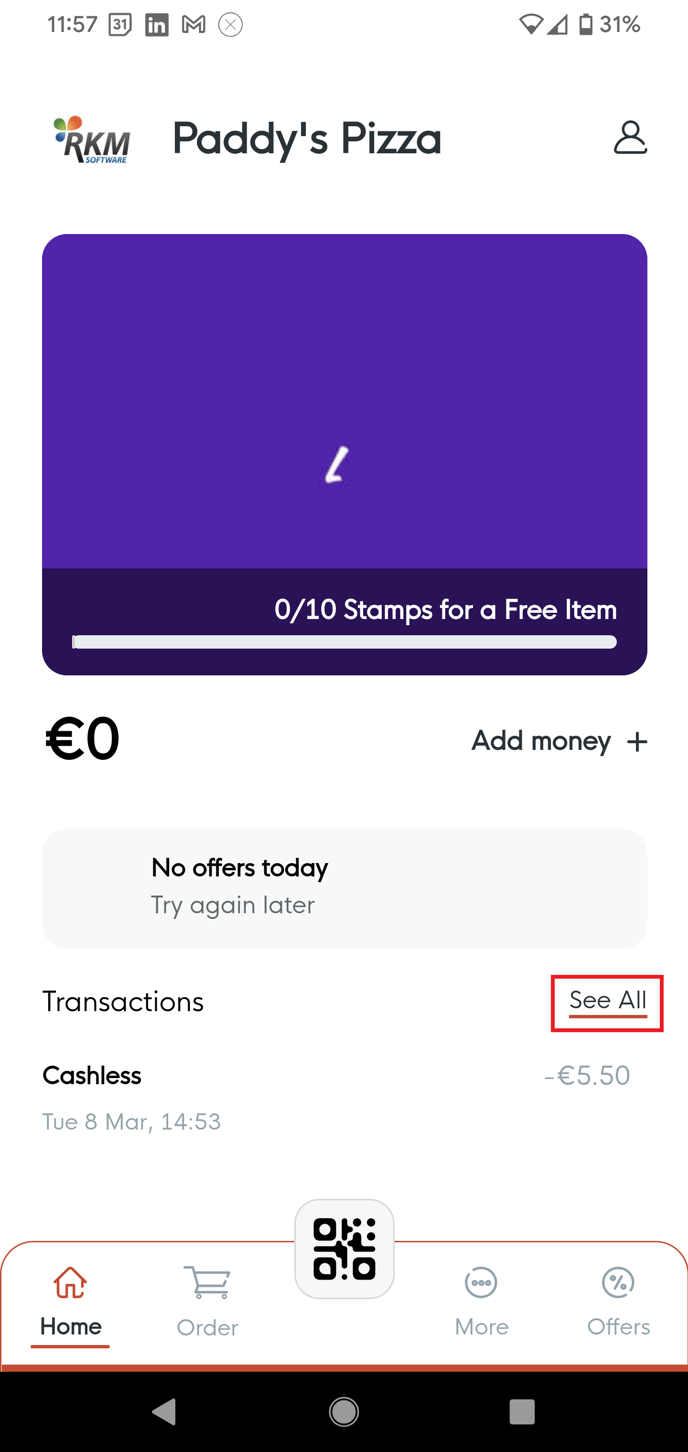
2) You will then see a list of your transactions with the business so you can keep track of your accounts.
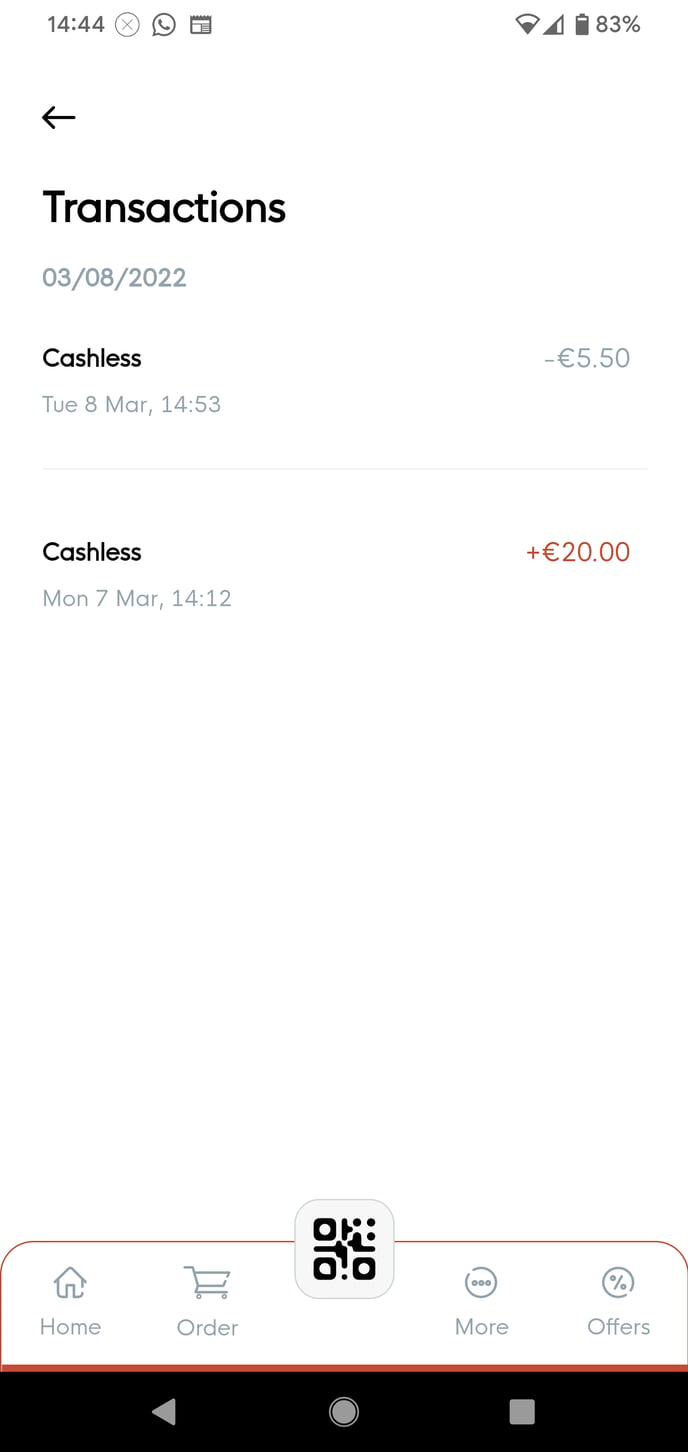
If you have any further queries then please don't hesitate to contact us.
Related Articles
Viewing Offers
Viewing Offers Check out what campaigns a business is running and find out how you can benefit. 1) Log into the Facilipay app. Then you'll want to tap on the Offer button in the bottom right. 2) You'll then see all of the campaign offers that this ...