Add or Redeem Loyalty (Without Quick Add)
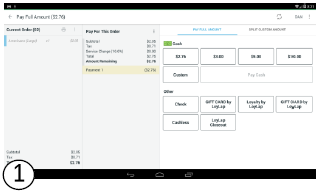
When closing a transaction in Register, select “Loyalty by Facilipay”

Capture the customer’s details.
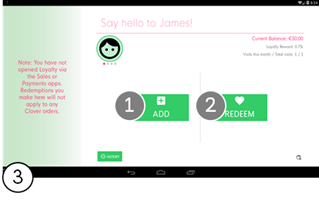
- Select Add (1) to load additional Loyalty
- Select Redeem (2) to claim against earned Loyalty
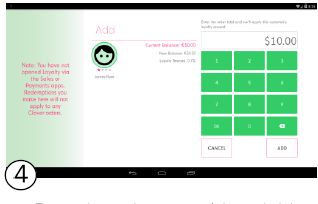
Enter the value you wish to Add or Redeem

Enter the amount you wish to Add or Redeem, if a Clover transaction is open, this will contribute to the balance
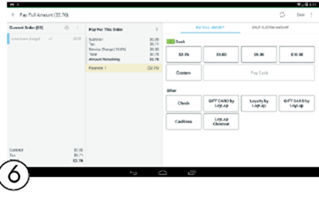
Clover will confirm success and close the transaction.
Related Articles
Clover Loyalty Settings
Clover Loyalty Settings Following either the below Video or steps outlined in the article you can set Loyalty rewards for your items within Clover Loyalty Set up To set up or edit your Loyalty reward: The first time you access “Loyalty” select your ...How to redeem a campaign promotion on your Clover POS
How to redeem a campaign promotion on your Clover POS Steps to follow to redeem a special offer that has been applied to a customer's account using Facilipay campaigns. 1. Once you have taken the customer's order and you're on the pay screen, tap ...